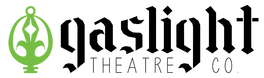Ticket Purchase Troubleshooting
We know purchasing tickets online can sometimes seem like an uphill battle! So, if you've received an error message from Ticketfly or are having issues processing your transaction, we're here to help. We've provided the following tips and solutions so you can more quickly purchase your tickets.
For the best online purchasing experience, Ticketfly recommends using the right browser with proper security settings.
Ticketfly recommends using Google Chrome, Firefox, or Safari when purchasing tickets online. Please make sure you have installed the latest available version for your chosen browser, which you can do with the provided links.
Javascript and Cookies must be enabled in order to purchase on Ticketfly (this is a standard for most online purchasing on many popular e-commerce sites). Internet Explorer generally has security settings set to "High," which would prevent a ticketing transaction to go through. If you are using Internet Explorer, please visit this quick tutorial to change your settings to "Medium."
Solutions for Online Ticketing Errors
"Could not complete sale as requested, there may be a problem with your payment information, please try again."
We can all make mistakes when entering a sequence of 16 numbers on a credit card! Be sure to double check that your debit/credit card name, number, and security code match. In most cases, this error could also be due to a simple issue with your address. Be sure your zip code matches what is on file as the billing address for your debit/credit card.
Only the company that issued your card knows your billing address, so if you get this error repeatedly, please contact them, explain that you are trying to purchase from a company that uses real time address verification (or AVS) and ask to verify your billing address. Please note, the address shown on your billing statements or online baking profile may not be the same as the address listed in AVS.
"An Error Has Occurred Authenticating Your Request"
This error usually occurs while logging in to your account and can be easily resolved by simply clearing the cookies/cache in your browser (usually under "Clear Browsing History" and a check box for "Clear Cookies" and "Clear Cached Images"). You may also try using different browser.
"Internal Server Error"
This is an error that happens sometimes when the security settings cause your web browser to fail to process the Ticketfly site. The recommended solution is to try a different web browser or to clear your cookies. Refer to the tutorial link above to ensure you have proper security settings for Ticketfly.
Tickets are Sold Out or the Limit is Exceeded
In some cases, tickets for the performance you are trying to purchase are sold out and cannot be added to your cart. Because our audience is small, we do restrict our ticket purchase limit to 10 tickets per transaction. If the sold out performance is the only one you can attend or you have more in your party you'd like to accommodate, we suggest calling our Box Office at (570) 266-8565 to double check if tickets are, in fact, sold out and what would be available for your party. If there was an error with the ticketing system and tickets are available, one of our representatives will be able to walk you through a sale over the phone and place your tickets at Will Call.
Trouble Creating an Account
If you are having trouble creating an account and its between the hours of 10AM - 9PM EST, please call Ticketfly Customer Support at 877-435-9849 or use this link to email them so they can assist you.
Other support questions and answers, including what to do if you can't attend a show or you lost your tickets, can be found at Ticketfly.com.
Purchase Tickets by Phone from Ticketfly
Gaslight does not staff a Box Office during normal business hours, so ticket sales are offered online or at the door. However, any customer may also purchase tickets directly from Ticketfly over the phone. Simply call 877-987-6487 from 10 AM to 9PM EST.
For the best online purchasing experience, Ticketfly recommends using the right browser with proper security settings.
Ticketfly recommends using Google Chrome, Firefox, or Safari when purchasing tickets online. Please make sure you have installed the latest available version for your chosen browser, which you can do with the provided links.
Javascript and Cookies must be enabled in order to purchase on Ticketfly (this is a standard for most online purchasing on many popular e-commerce sites). Internet Explorer generally has security settings set to "High," which would prevent a ticketing transaction to go through. If you are using Internet Explorer, please visit this quick tutorial to change your settings to "Medium."
Solutions for Online Ticketing Errors
"Could not complete sale as requested, there may be a problem with your payment information, please try again."
We can all make mistakes when entering a sequence of 16 numbers on a credit card! Be sure to double check that your debit/credit card name, number, and security code match. In most cases, this error could also be due to a simple issue with your address. Be sure your zip code matches what is on file as the billing address for your debit/credit card.
Only the company that issued your card knows your billing address, so if you get this error repeatedly, please contact them, explain that you are trying to purchase from a company that uses real time address verification (or AVS) and ask to verify your billing address. Please note, the address shown on your billing statements or online baking profile may not be the same as the address listed in AVS.
"An Error Has Occurred Authenticating Your Request"
This error usually occurs while logging in to your account and can be easily resolved by simply clearing the cookies/cache in your browser (usually under "Clear Browsing History" and a check box for "Clear Cookies" and "Clear Cached Images"). You may also try using different browser.
"Internal Server Error"
This is an error that happens sometimes when the security settings cause your web browser to fail to process the Ticketfly site. The recommended solution is to try a different web browser or to clear your cookies. Refer to the tutorial link above to ensure you have proper security settings for Ticketfly.
Tickets are Sold Out or the Limit is Exceeded
In some cases, tickets for the performance you are trying to purchase are sold out and cannot be added to your cart. Because our audience is small, we do restrict our ticket purchase limit to 10 tickets per transaction. If the sold out performance is the only one you can attend or you have more in your party you'd like to accommodate, we suggest calling our Box Office at (570) 266-8565 to double check if tickets are, in fact, sold out and what would be available for your party. If there was an error with the ticketing system and tickets are available, one of our representatives will be able to walk you through a sale over the phone and place your tickets at Will Call.
Trouble Creating an Account
If you are having trouble creating an account and its between the hours of 10AM - 9PM EST, please call Ticketfly Customer Support at 877-435-9849 or use this link to email them so they can assist you.
Other support questions and answers, including what to do if you can't attend a show or you lost your tickets, can be found at Ticketfly.com.
Purchase Tickets by Phone from Ticketfly
Gaslight does not staff a Box Office during normal business hours, so ticket sales are offered online or at the door. However, any customer may also purchase tickets directly from Ticketfly over the phone. Simply call 877-987-6487 from 10 AM to 9PM EST.